CrossBox Cluster
Unified Communication Across Different Servers
A cluster can contain any number or combination of Standalone, DirectAdmin, cPanel or Plesk servers — allowing you to unify communication experience for all your customers, across different server types and configurations.
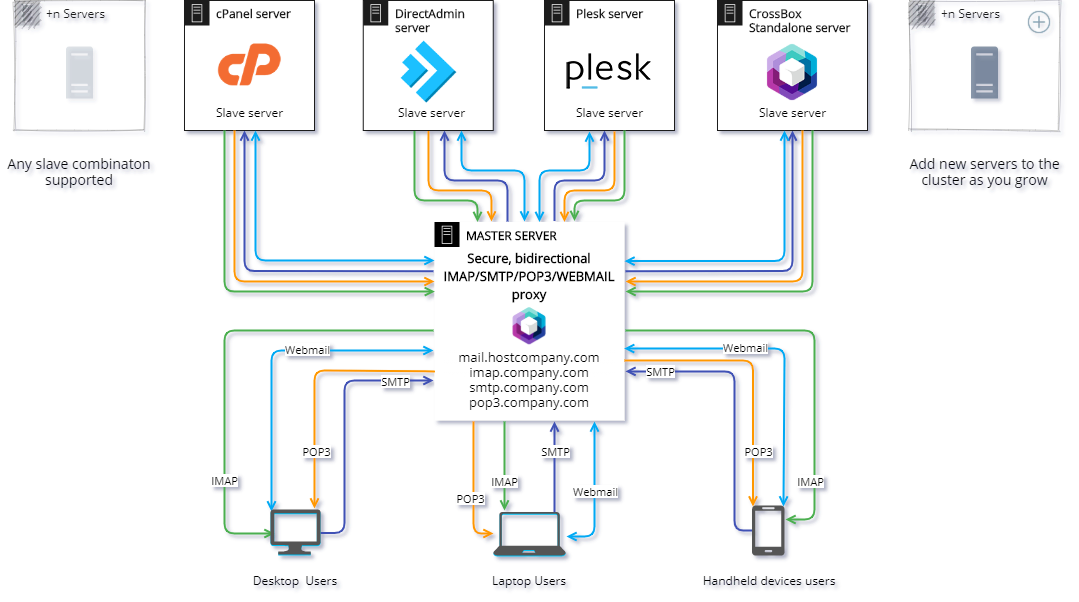
MailProxify
With MailProxify, you can abstract dozens of IMAP/SMTP/POP3 hostnames into a single one.
-
The floating hostname works for any device or application, and the cluster is simply seen as a single server, even with dozens of slave servers behind it.
-
The domain gets automatically resolved, and mail traffic routed to the slave server holding the email account.
-
As you scale, you can add or remove servers from your cluster, and the routing gets automatically applied to the floating IMAP/SMTP/POP3 hostname(s).
-
In combination with White-label, your resellers and clients can create their own branded IMAP/SMTP/POP3 floating hostnames.
-
Efficient IMAP/SMTP/POP3 proxy protocols written in Golang can handle 10K connections per 1CPU and 1GB of RAM.
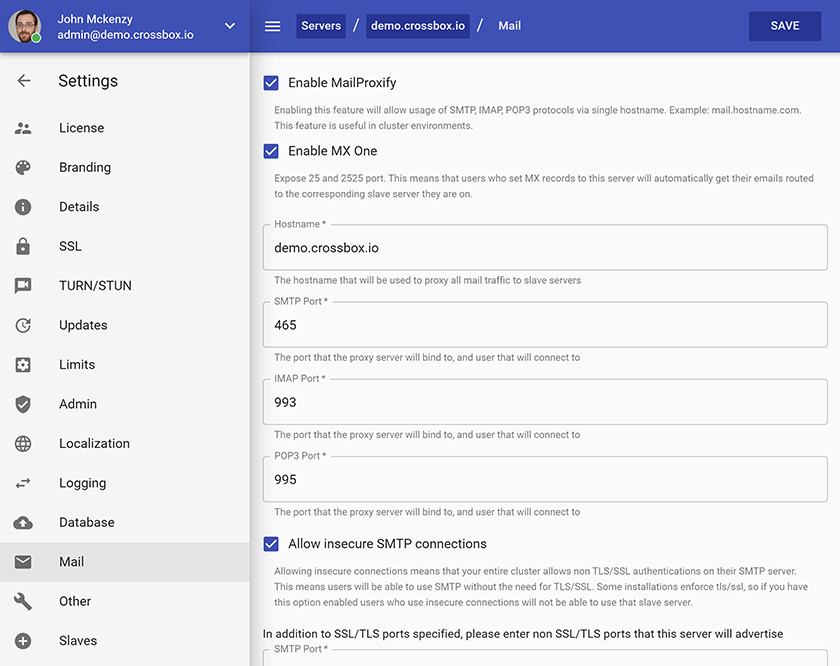
MX One
MX One service provides a single MX record for the entire
-
It works for any device or application, and the cluster is simply seen as a single mail server, even with dozens of slave servers behind it.
-
Automatically routes mail traffic through the appropriate slave server holding the email account.
-
Easier customer onboarding with Autodiscover/Autoconfig support.
-
Easier migration of users between servers, as there is no need to change the MX record. The domain's mail traffic gets automatically rerouted to the new server.
-
As you scale, you can add or remove servers from your cluster, and the routing gets automatically applied to the floating MX hostname(s).
-
Acts as a backup server at the same time. Queues emails if the destination slave server is unavailable and redelivers emails automatically once the server is up again.
-
In combination with White-label, your resellers and clients can create their own branded floating MX hostnames.
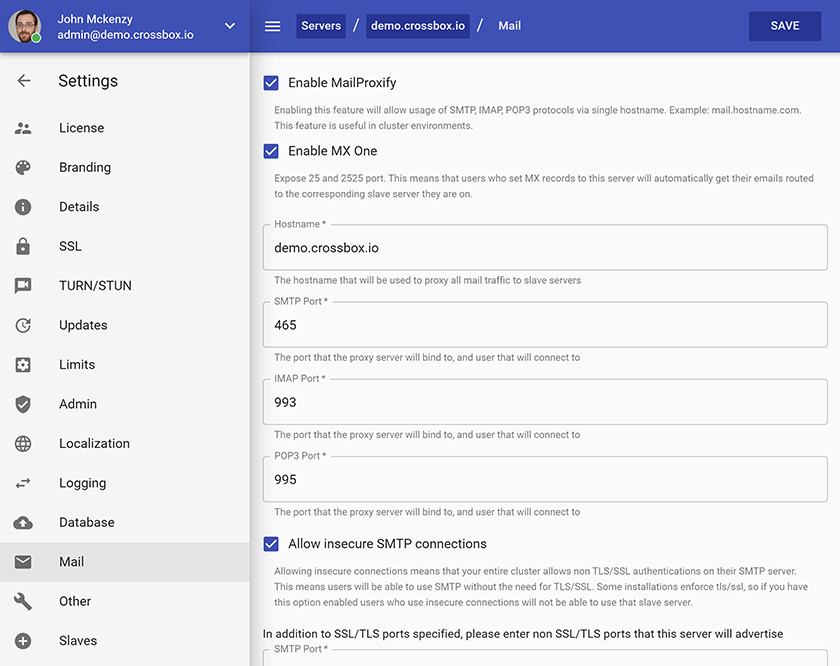
Single Webmail
Makes it possible to have a single Webmail URL that works for the entire
-
No unnecessary IMAP/SMTP configurations for the users — They only need an email address and a password.
-
Users can recover access to email addresses themselves using multiple recovery options.
-
In combination with White-label, your resellers and clients can create their own branded Webmail hostnames.
-
In combination with the App Connector, cluster integration of popular apps like Roundcube and Nextcloud is also possible.