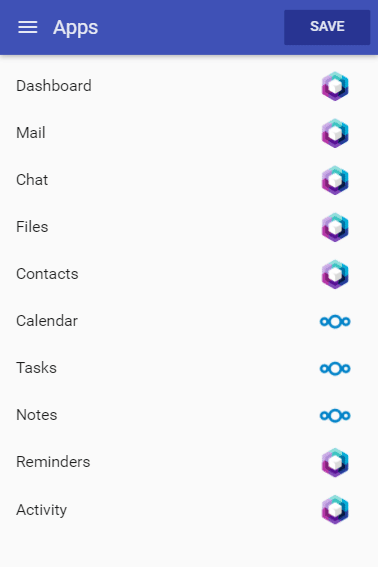Third-party App Connector
All Apps Under One Roof
Provide your users with instant access to a range of popular webmail and communication apps.

Nextcloud

Mattermost
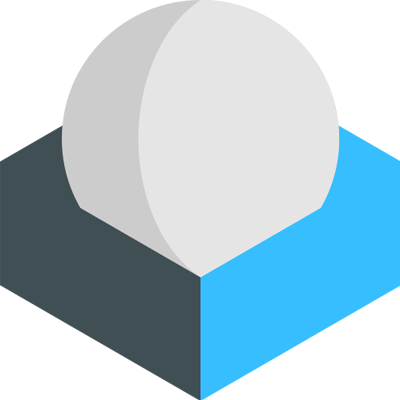
Roundcube
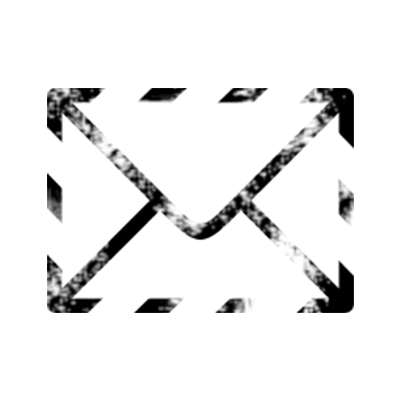
Rainloop

Horde

SquirrelMail
The App Connector is available for preview at our hosted online demo.
Online DemoAvailable on iOS and Android
All apps that are supported by the App Connector are also accessible to your users within your own Android and iOS apps.

App Connector Module
/server
- — Unlimited Domains and Accounts —
-
— App Connector for —
-
 Nextcloud
Nextcloud -
 Mattermost
Mattermost -
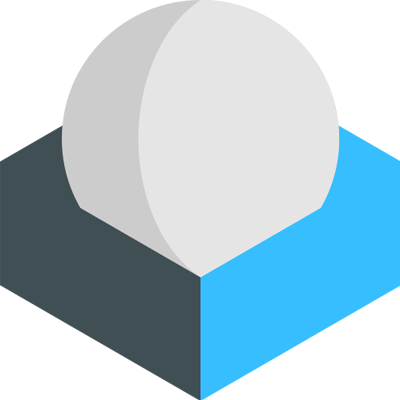 Roundcube
Roundcube -
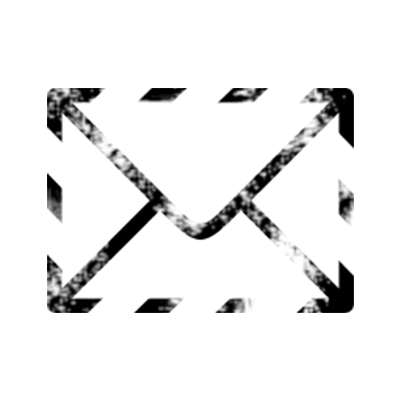 Rainloop
Rainloop -
 Horde
Horde -
 SquirrelMail
SquirrelMail
-
- — Module Mapper —
- — CrossBox Cluster Compatible —
- — White-label (Branding) Compatible —
Multi-account
Each user can seamlessly switch between different email accounts and apps, even if the email accounts themselves reside on separate servers. This provides users with great flexibility in multi-tasking across multiple accounts and apps from a single UI.
Fully Isolated
Every domain has its own app, database, and runs in a fully isolated environment, under the account's permissions. Aside from improving security in large environments, full isolation also means third-party apps adherence to the account's disk and database quotas.
Optimized and Updated
The environment in which the app is running is optimized to satisfy its individual needs. All app updates are handled automatically by CrossBox. For caching, Roundcube and Nextcloud are pre-configured to take advantage of Redis cache.
Cluster
When used with the CrossBox Cluster, each app runs on the resolved slave server and under the account's permissions, with app and account routing done automatically by the master server.
Control Panel Plugins
A dedicated communication section allows your users to easily access and manage applications directly from their favorite control panel
DirectAdmin
cPanel
Plesk
App Management
After logging in as admin@example.com, domain admins can access the "apps" menu, giving them full control over the applications running under their account. They can install, start, stop, or restart apps with a single click — and CrossBox handles the rest.
Read more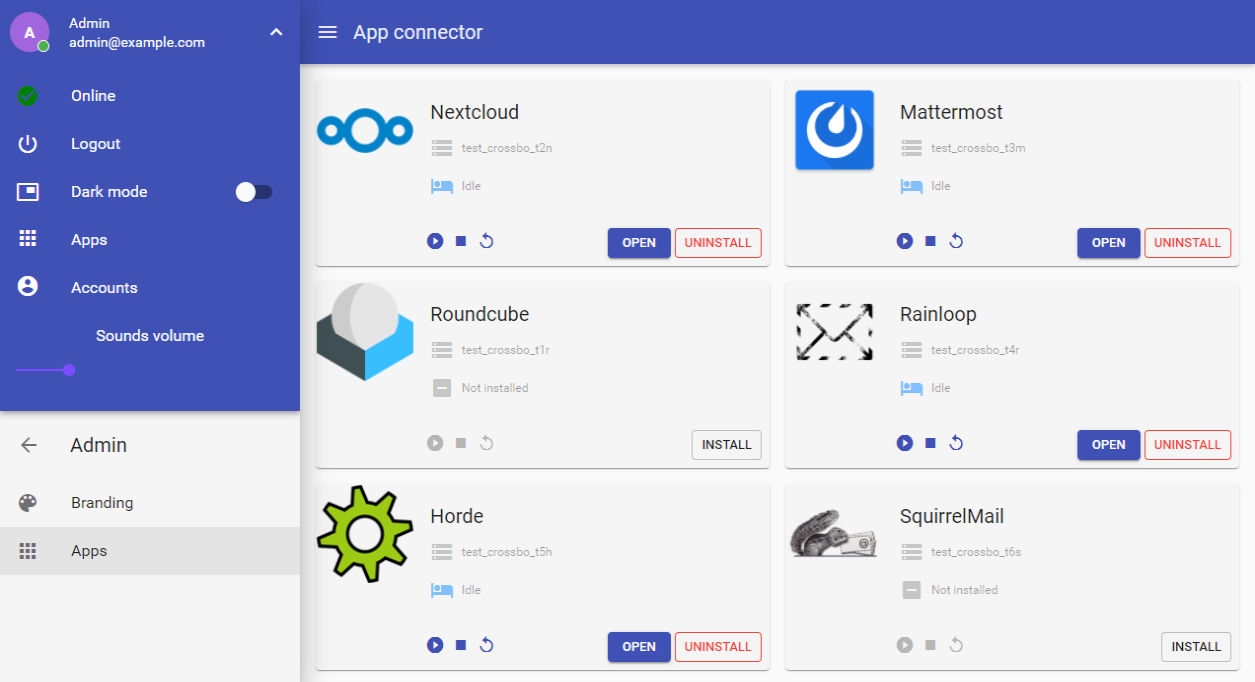
Module Mapping
Using the module mapping interface located in Settings -> Apps, each user can freely map modules to dedicated apps. For example, a user can choose CrossBox for email but Nextcloud or Horde for the calendar. Users can also choose to disable certain modules entirely.
Read more