CrossBox Standalone
CrossBox can work alongside control panels but is also fully capable of running all on its own as a complete standalone solution.








Modern Communication Suite On Your Own Server
Features usually available exclusively on big platforms like Gmail and Outlook are now a reality — on your own server.
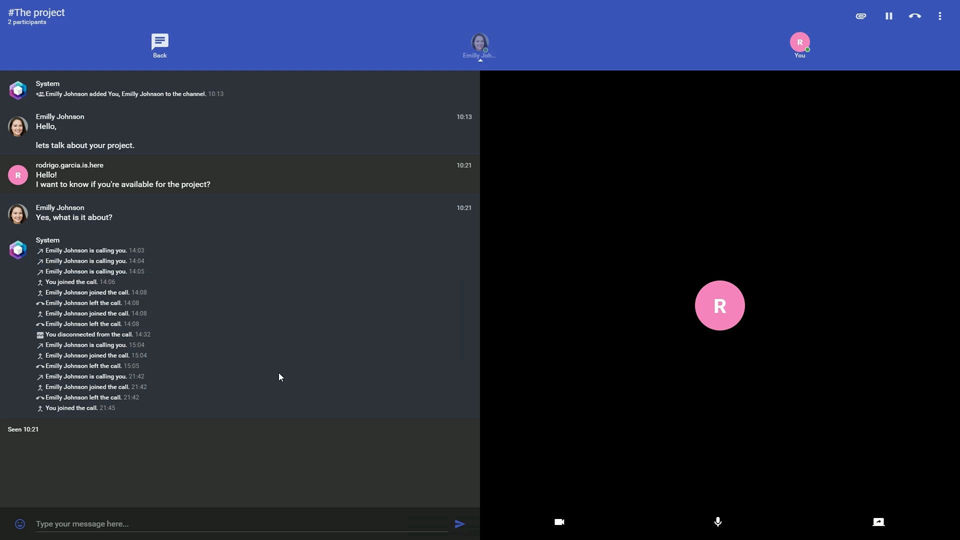
Call/talk to Anyone
Anyone can instantly join you in a channel or a call, just by clicking on a link in the invitation email. There are no forms to fi...
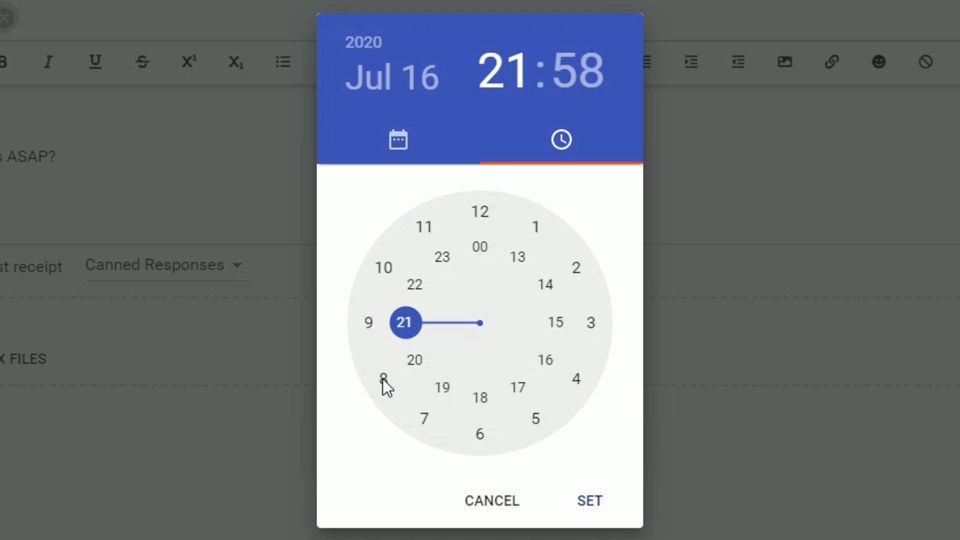
Email Scheduling
You've just finished writing an email. But it's late. You wouldn't want to disturb anybody in the middle of the night! With CrossB...
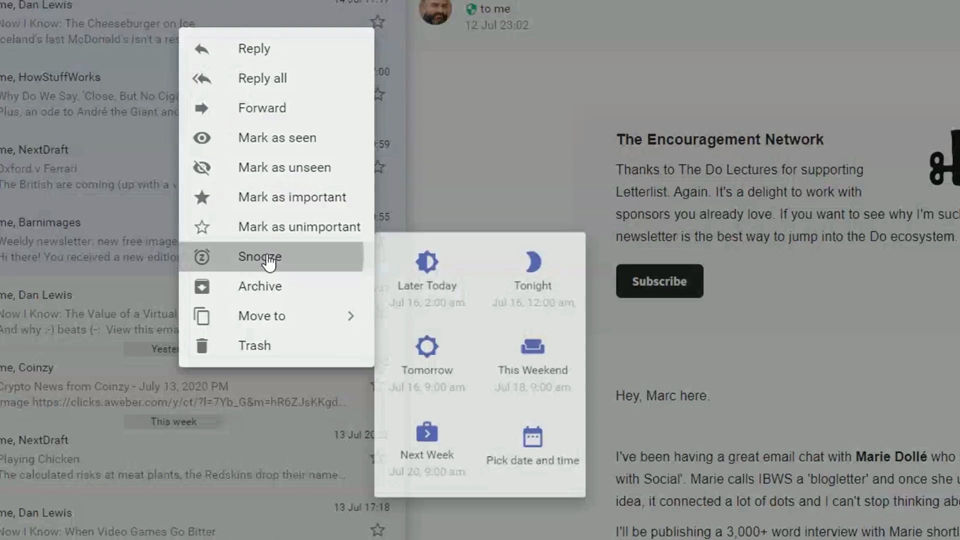
Email Snoozing
Emails are piling up, but you don't want to deal with them right now? With CrossBox, you can snooze any conversation. Just choose...
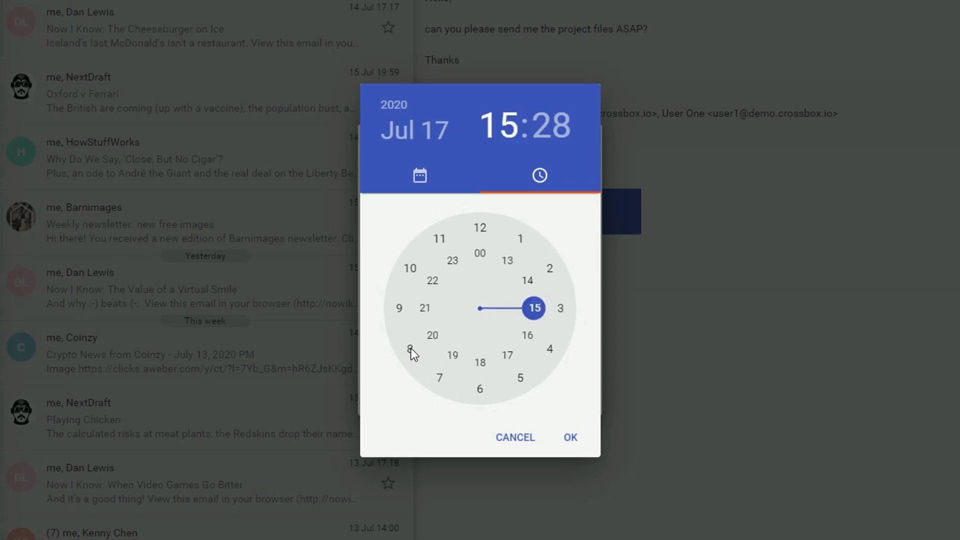
Email Follow-Ups
Need to do a follow-up on a conversation you had, but you may forget about it in a week? Create an email reminder to remind you —...
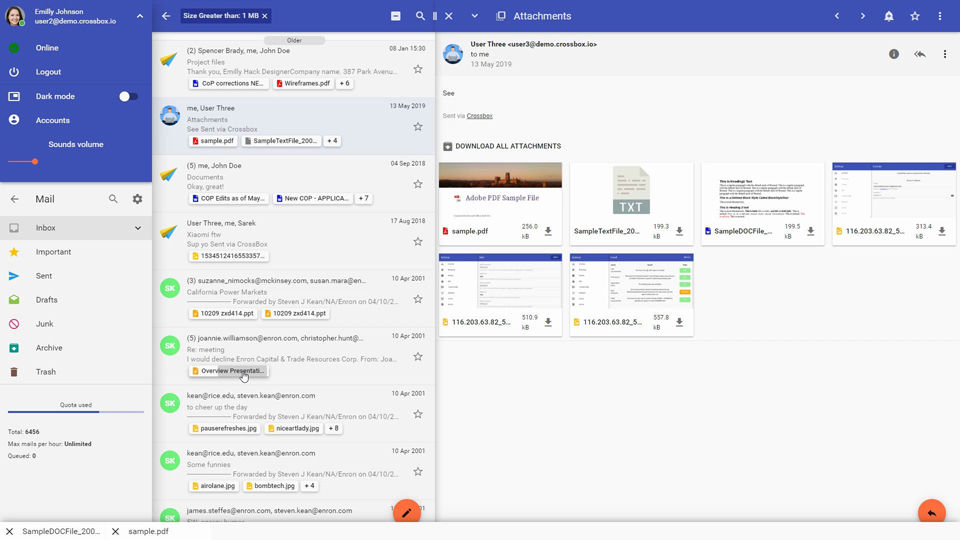
Attachment Previewer
Don't you hate downloading .docx and .xlxs files just to see what's inside? With CrossBox, you can preview any document, spreadshe...
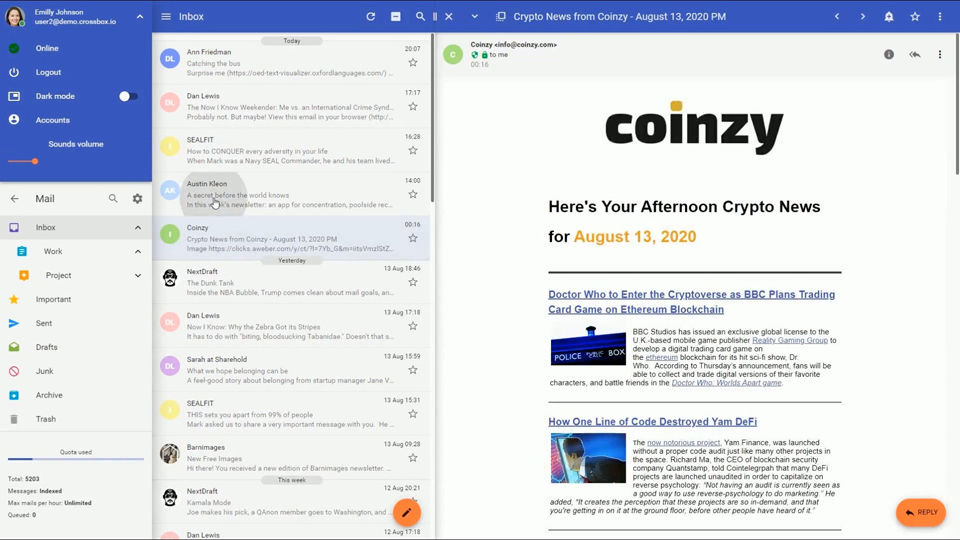
Undo Button
How many times you deleted some emails and then realized that you would like to have them again? No problem — click the undo butto...
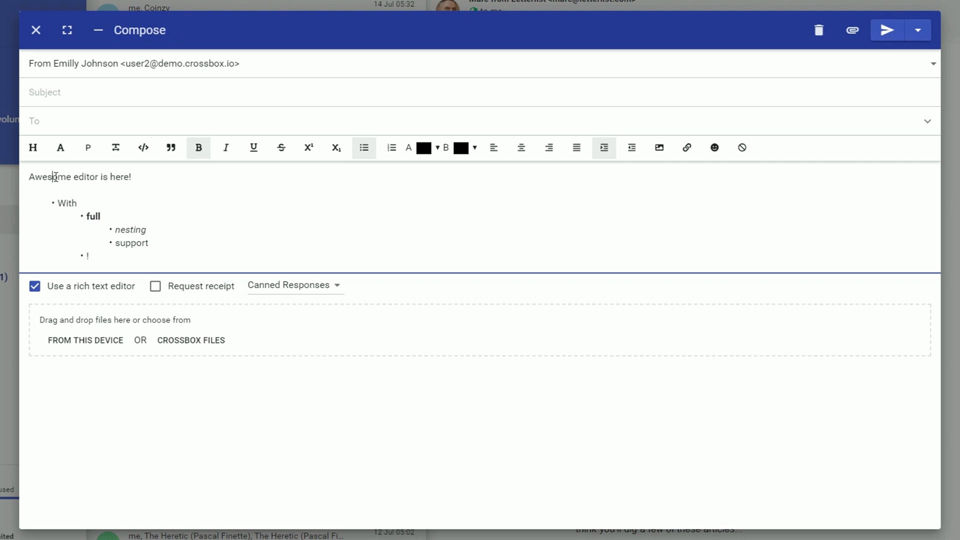
Email Composer
Why limit yourself to an inferior email editor? CrossBox has over 25 formatting options that allow you to style your email in deta...
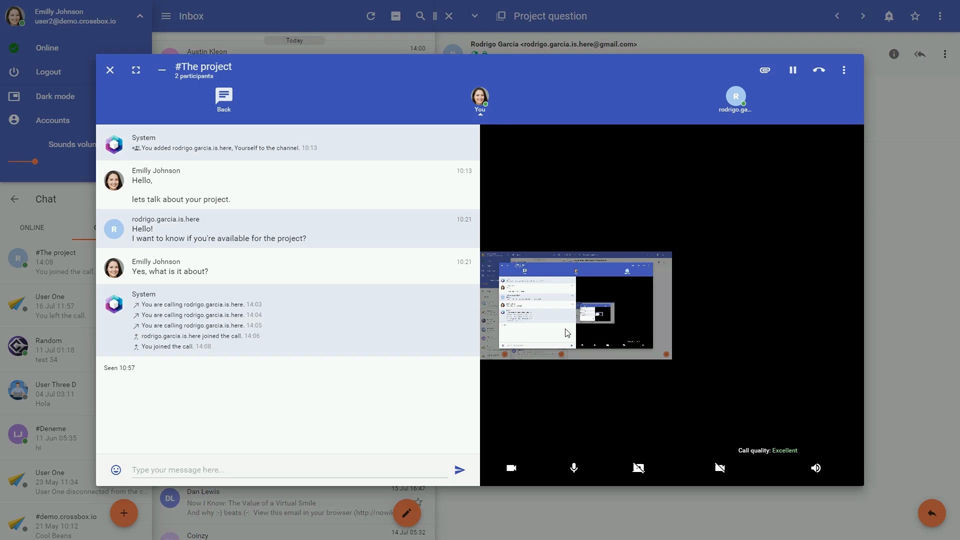
Screen Sharing
There is no need to leave your Inbox and download a third-party app only to share a screen or collaborate with someone. Powerful s...
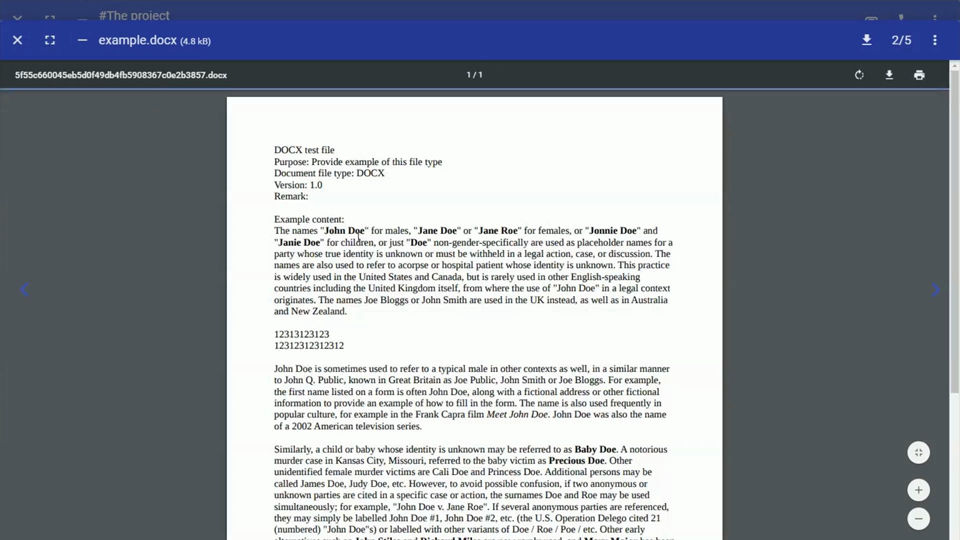
Super-Fast File Sharing
It's only natural that people participating in the channel want to share files with each other. CrossBox makes this an effortless...
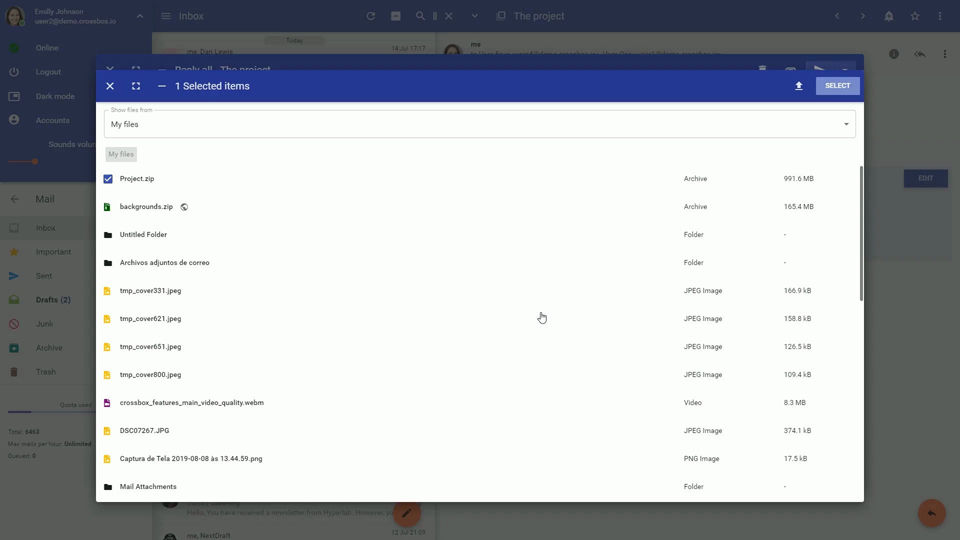
Send Large Email Attachments
How many times you wanted to send an email with a couple of attachments only to find out that you can't — the email size limit is...