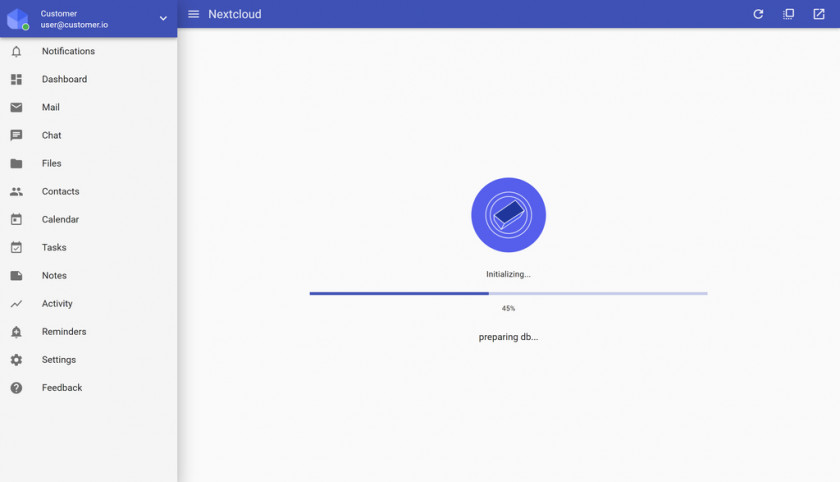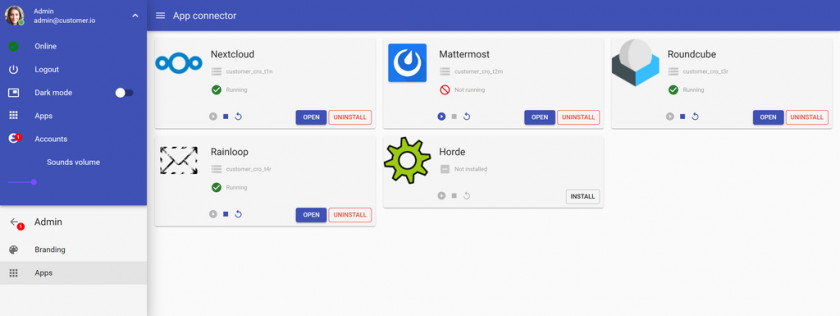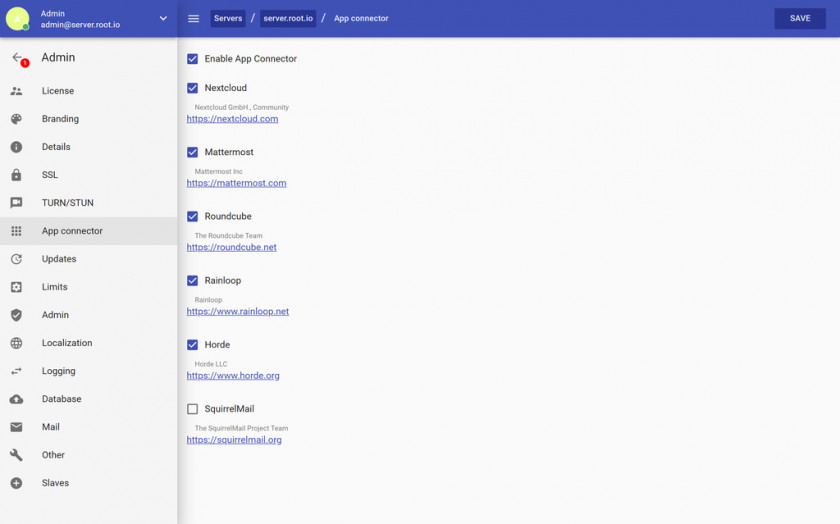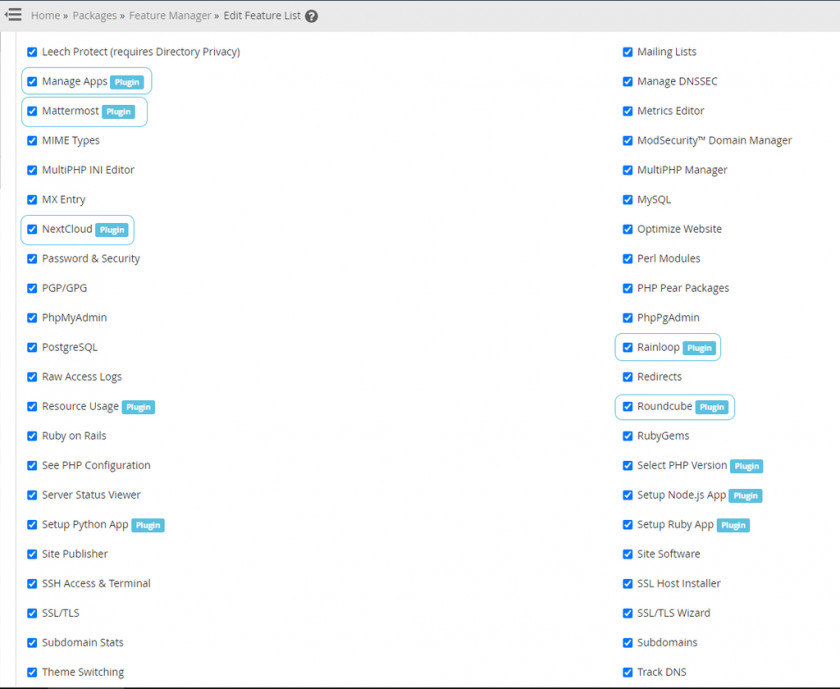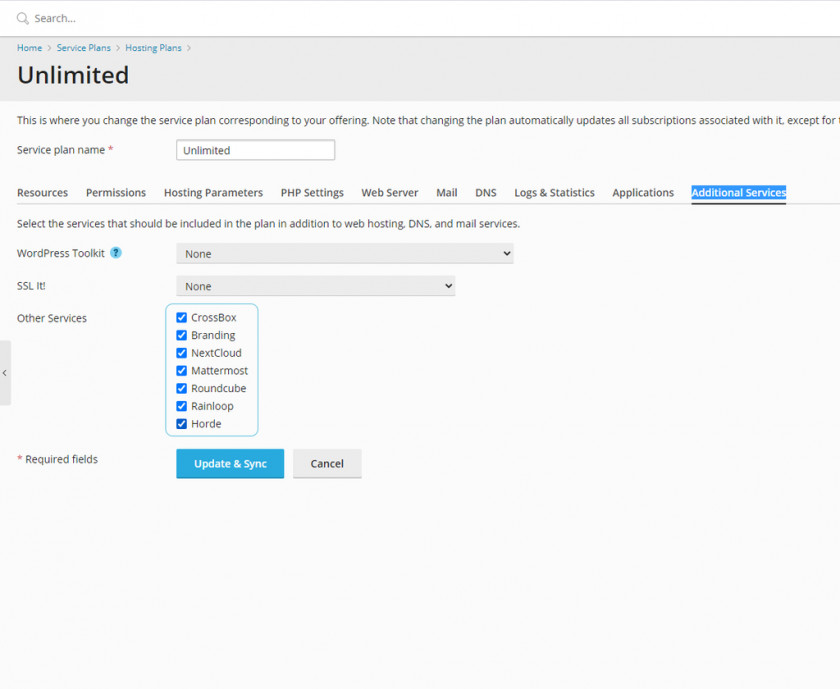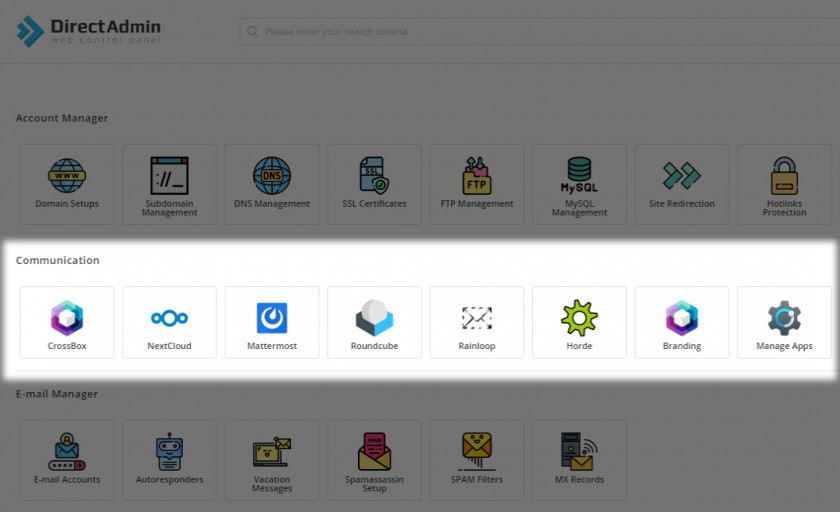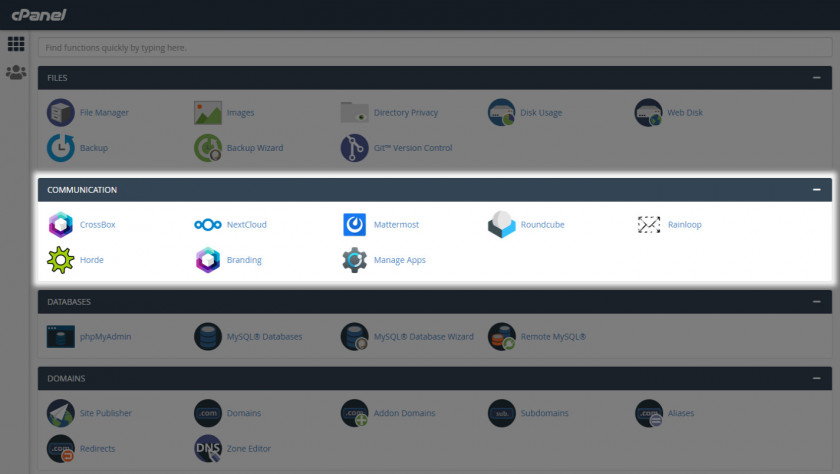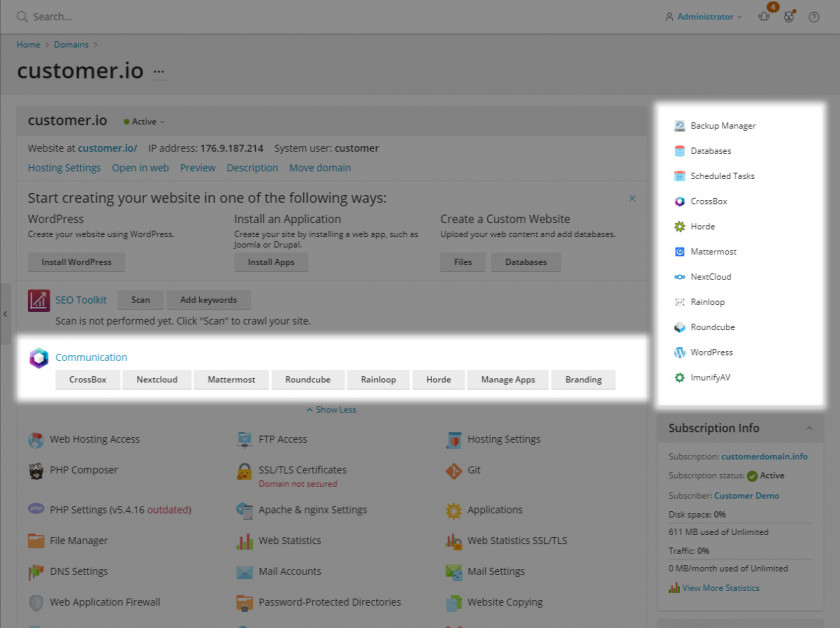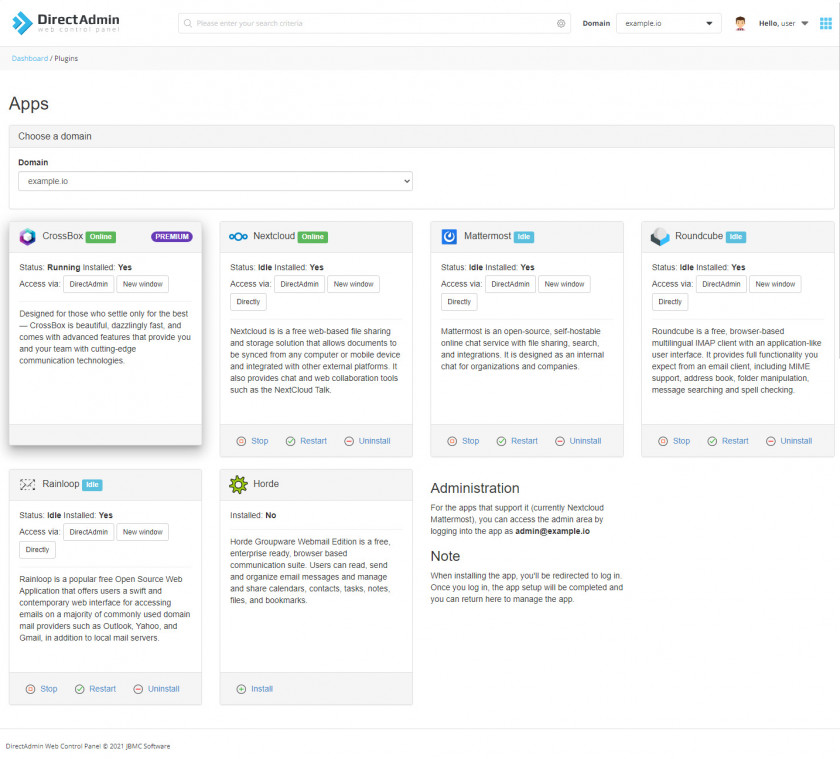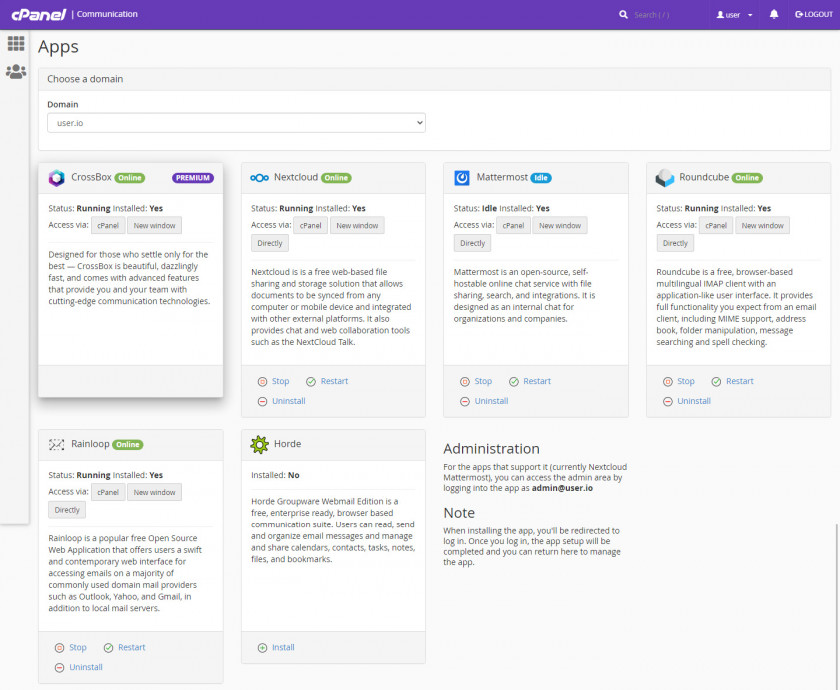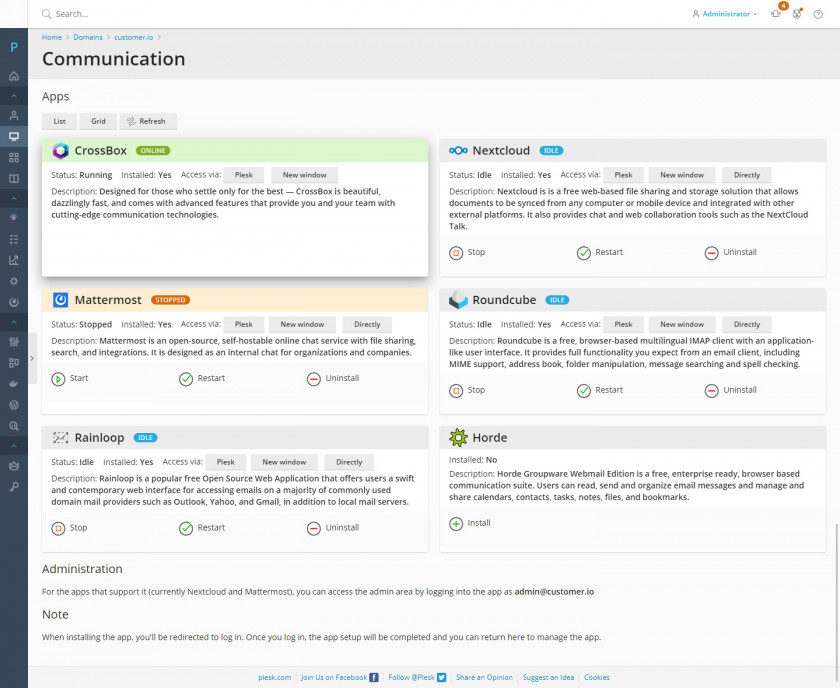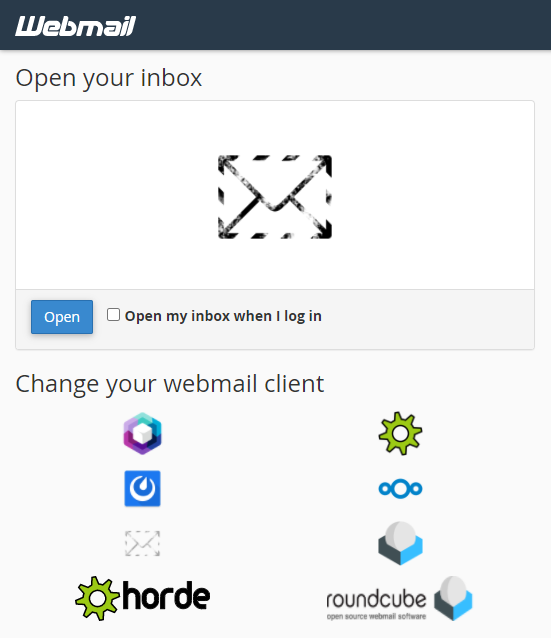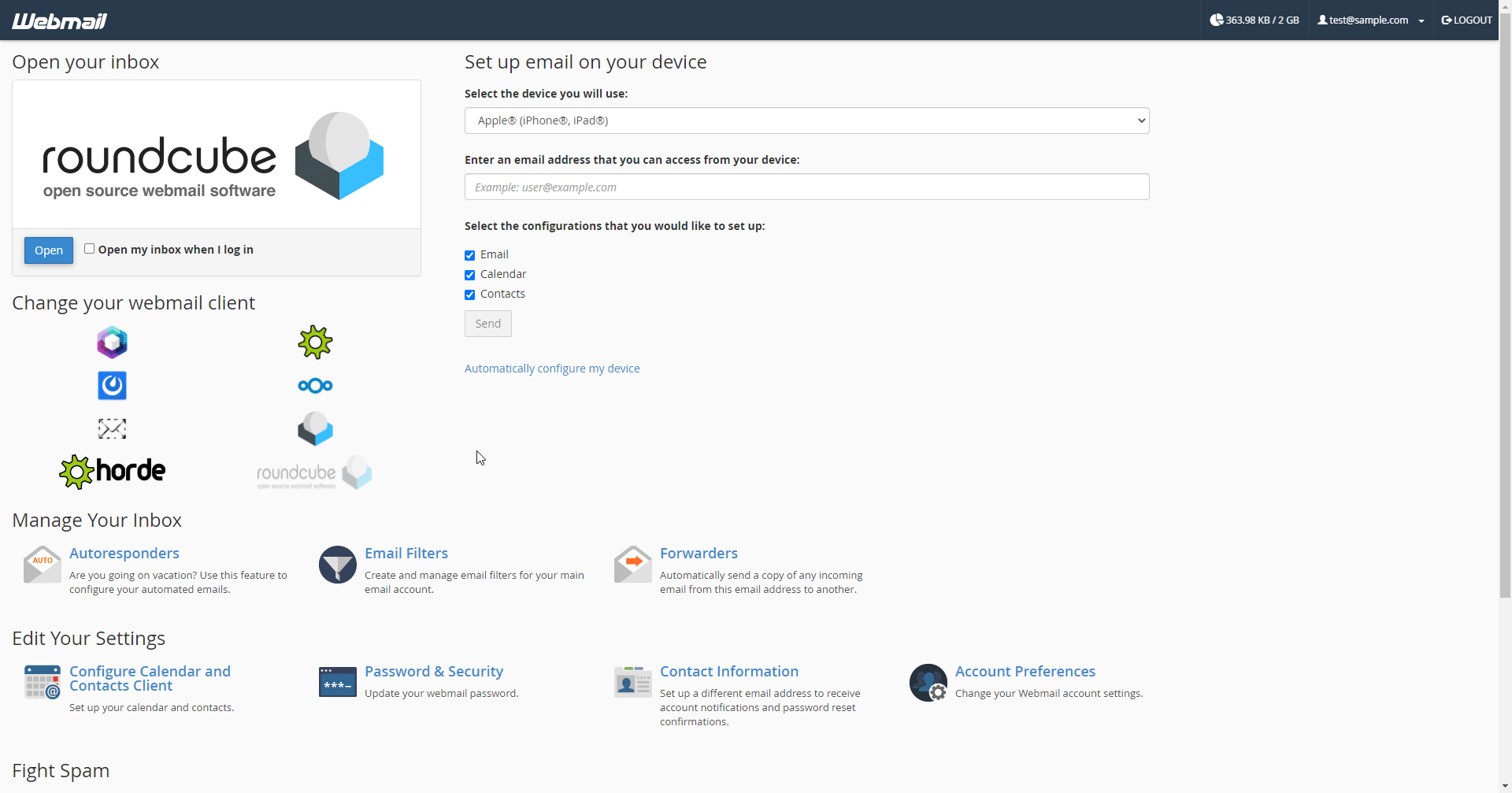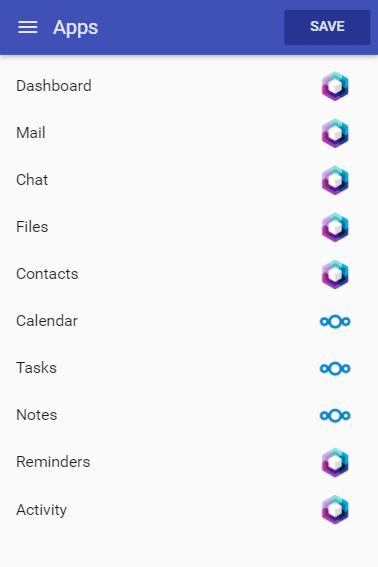App Connector Documentation
Intro
App Connector is a CrossBox module that integrates multiple webmail and communication apps into a single interface. Users can switch between different apps and email accounts with ease, while the app management interface allows domain administrators full control over the apps running under their hosting account.
Apps
Currently, App Connector provides integration of the following applications:
- Nextcloud
- Mattermost
- Roundcube
- Rainloop
- Horde
- SquirrelMail
Installation
To make apps accessible to the user as fast as possible, CrossBox takes care of the entire setup process. The first time a user tries to access the given app, they are presented with a progress indicator, as shown in the image:
The process of setting up the app takes just a few seconds and completes with the given app loading in the interface. At this point, the app is ready for use, with no additional actions needed from the user.
Start/Stop/Restart/Uninstall
Domain admin (hosting account owner) can use the "Apps" interface to start, stop, restart, or uninstall apps with a simple click.
Quotas
All third-party apps installed by the App Connector adhere to the email and hosting account's disk and database quotas.
Enabling and disabling apps
Enabling and disabling apps can be done on multiple levels:
- server admin (the top level) can decide what apps are available for use generally on the server
- reseller admin (the mid-level) can decide what apps are available for use to the accounts that are under its ownership
- domain admin (the bottom level) can decide what apps are available for the domains they own
Apps availability is inherited from top to bottom, meaning that if the server admin disables, for example, Mattermost, the levels below won't be able to install it.
Enabling and disabling apps per hosting package/subscription
This feature is currently supported on cPanel and Plesk and allows server administrator to enable or disable specific apps at the hosting package (service plan) level.
For cPanel, this is done using WHM's feature manager:
For Plesk, this is done using the Additional Services manager:
Control Panel Plugins
The app connector comes with native plugins for the most popular control panels:
- DirectAdmin
- cPanel
- Plesk
These plugins enable panel users to access all apps quickly from the dedicated communication section:
Quick Access
DirectAdmin
cPanel
Plesk
Application Management
By clicking the "Manage Apps" item, users are presented with an intuitive and easy to use interface for starting, stopping, restarting, and uninstalling apps:
DirectAdmin
cPanel
Plesk
cPanel Webmail
Apps are available for use through the cPanel's Webmail System. The auto login feature is also fully supported:
Module Mapping
Using the module mapping interface located in Settings -> Apps, each user can freely map modules to dedicated apps. For example, a user can choose CrossBox for email but Nextcloud or Horde for the calendar. Users can also choose to disable certain modules entirely.
Known Issues
"Manage Apps" section within DirectAdmin may not work if the user has 2FA enabled for the account.