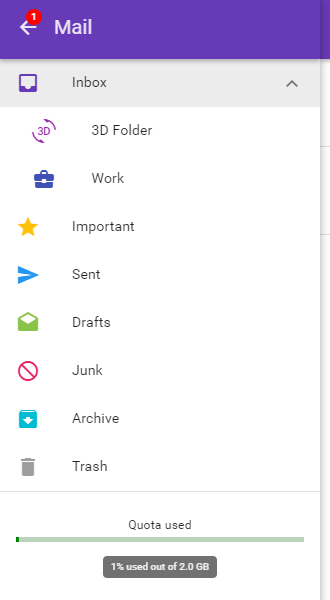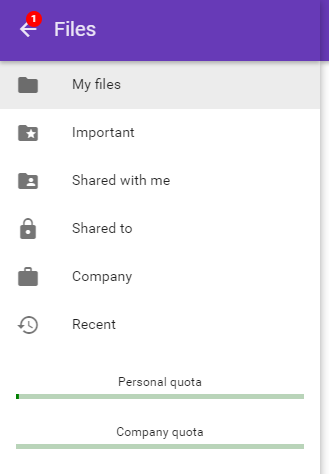Direct Admin
Intro
As of v0.3.9, CrossBox fully supports Direct Admin. It integrates with Direct Admin automatically and installing CrossBox on a Direct Admin server is as easy as clicking your way through the Web Installation Wizard.
Installation
Installing CrossBox on a Direct Admin server does not in any way differ from installing CrossBox on any other server, but there are a couple of things to keep in mind.
Hosting Providers
If you are a hosting provider and you have multiple Direct Admin servers, then you should think about Creating a CrossBox Cluster. By doing so, you'll be able to advertise a single CrossBox and IMAP/SMTP/POP3 URLs for all users (my-app.your-hosting.com), no matter what specific Direct Admin server they are hosted on. Combine that with our Branding Addon which lets you white-label CrossBox as your own and you'll be able to offer your Direct Admin based hosting customers a powerful set of communication tools with all, or just specific hosting plans, while keeping everything hosted on your customer's Direct Admin hosting account, and in full compliance with hosting package limits.
Single Direct Admin Server
To install CrossBox on a single Direct Admin server, please follow the Quick Installation Guide.
Automatic Direct Admin Integration
Mail Server
When using CrossBox with Direct Admin, we will scan for a local mail server and use that one by default. By doing so, CrossBox just plugs and plays seamlessly with your current mail server setup, without making any changes to your existing infrastructure.
Mailbox Format Support
Both Maildir and MDBOX are fully supported when using CrossBox with Direct Admin.
E-mail Quota
CrossBox fully supports Direct Admin's e-mail quota limitations, as seen in the image below.
Disk Quota
All the data CrossBox users create and files they store are counted against their hosting account's disk quotas.
MySQL Quota
CrossBox respects hosting account's MySQL quota and each hosting account that has CrossBox enabled has its own MySQL database, which is created under that hosting account's ownership after the user successfully logs into CrossBox for the first time.
Hosting Account Suspension
When a hosting account is suspended, CrossBox users of that hosting account are also suspended and automatically logged out of the application.
Hosting Account Termination
When a hosting account gets terminated, CrossBox for that account is also deleted, including users' CrossBox data.
Backup
Taking into consideration that CrossBox users' data is stored in their hosting account's directory and that each hosting account has its own CrossBox database, backing up CrossBox is done automatically by Direct Admin's native Backup System. You can also use any other backup solution for Direct Admin and it will work out of the box.
Compatibility With Other Software
MailScanner Support
If you are using MailScanner on your Direct Admin server, you can keep on using it without any problems with CrossBox.
SpamExperts Support
If you are using SpamExperts on your Direct Admin server, you can keep on using it without any problems with CrossBox.
MailChannels Support
If you are using MailChannels with your Direct Admin server, you can keep on using it without any problems with CrossBox.
SpamAssassin Support
CrossBox fully supports SpamAssassin, which is a popular spam filter for Direct Admin servers.
Apache Solr Support
CrossBox utilizes a fast Full-Text Search Indexing if Apache Solr is enabled on a Direct Admin server.
Firewall Support
CrossBox integrates automatically with CSF, one of the most popular firewalls for Direct Admin servers. It can also detect and use Firewalld, the native firewall for RedHat/CentOS servers.
ClamAV Support
If you already have ClamAV running on your Direct Admin server, CrossBox will auto-detect it and then use it to scan users' CrossBox data in real-time, thus preventing any harmful files being stored on the server.
CageFS Support
CrossBox is fully compatible with CloudLinux CageFS virtualized file system.